Process Management
The microprocessor (or central processing unit (CPU), or just processor) is the central component of the computer, and is in one way or another involved in everything the computer does. A computer program consists of a series of machine code instructions which the processor executes one at a time. This means that, even in a multi-tasking environment, a computer system can, at any given moment, only execute as many program instructions as there are processors.
In a single-processor system, therefore, only one program can be running at any one time. The fact that a modern desktop computer can be downloading files from the Internet, playing music files, and running various applications all at (apparently) the same time, is due to the fact that the processor can execute many millions of program instructions per second, allowing the operating system to allocate some processor time to each program in a transparent manner.
In recent years, the emphasis in processor manufacture has been on producing multi-core processors that enable the computer to execute multiple processes or process threads at the same time in order to increase speed and performance.

The Intel Core2 Quad Processor
What is a process?
Essentially, a process is what a program becomes when it is loaded into memory from a secondary storage medium like a hard disk drive or an optical drive. Each process has its own address space, which typically contains both program instructions and data. Despite the fact that an individual processor or processor core can only execute one program instruction at a time, a large number of processes can be executed over a relatively short period of time by briefly assigning each process to the processor in turn.
While a process is executing it has complete control of the processor, but at some point the operating system needs to regain control, such as when it must assign the processor to the next process. Execution of a particular process will be suspended if that process requests an I/O operation, if an interrupt occurs, or if the process times out.
When a user starts an application program, the operating system's high-level scheduler (HLS) loads all or part of the program code from secondary storage into memory. It then creates a data structure in memory called a process control block (PCB) that will be used to hold information about the process, such as its current status and where in memory it is located.
The operating system also maintains a separate process table in memory that lists all the user processes currently loaded. When a new process is created, it is given a unique process identification number (PID) and a new record is created for it in the process table which includes the address of the process control block in memory.
As well as allocating memory space, loading the process, and creating the necessary data structures, the operating system must also allocate resources such as access to I/O devices and disk space if the process requires them. Information about the resources allocated to a process is also held within the process control block. The operating system's low-level scheduler (LLS) is responsible for allocating CPU time to each process in turn.
Process states
The simple process state diagram below shows three possible states for a process. They are shown as ready (the process is ready to execute when a processor becomes available), running (the process is currently being executed by a processor) and blocked (the process is waiting for a specific event to occur before it can proceed). The lines connecting the states represent possible transitions from one state to another.
At any instant, a process will exist in one of these three states. On a single-processor computer, only one process can be in the running state at any one time. The remaining processes will either be ready or blocked, and for each of these states there will be a queue of processes waiting for some event.
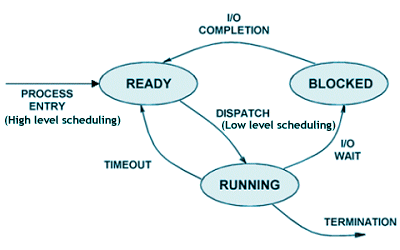
A simple three-state process state diagram
Note that certain rules apply here. Processes entering the system must initially go into the ready state. A process can only enter the running state from the ready state. A process can normally only leave the system from the running state, although a process in the ready or blocked state may be aborted by the system (in the event of an error, for example), or by the user.
Although the three-state model shown above is sufficient to describe the behaviour of processes generally, the model must be extended to allow for other possibilities, such as the suspension and resumption of a process. For example, the process may be swapped out of working memory by the operating system's memory manager in order to free up memory for another process.
When a process is suspended, it essentially becomes dormant until resumed by the system (or by a user). Because a process can be suspended while it is either ready or blocked, it may also exist in one of two further states - ready suspended and blocked suspended (a running process may also be suspended, in which case it becomes ready suspended).
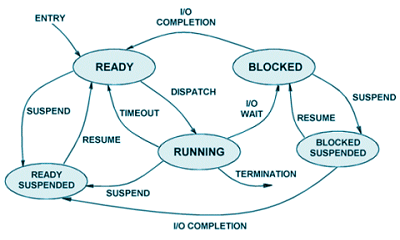
A five-state process state diagram
The queue of ready processes is maintained in priority order, so the next process to execute will be the one at the head of the ready queue. The queue of blocked process is typically unordered, since there is no sure way to tell which of these processes will become unblocked first (although if several processes are blocked awaiting the same event, they may be prioritised within that context).
To prevent one process from monopolising the processor, a system timer is started each time a new process starts executing. The process will be allowed to run for a set period of time, after which the timer generates an interrupt that causes the operating system to regain control of the processor. The operating system sends the previously running process to the end of the ready queue, changing its status from running to ready, and assigns the first process in the ready queue to the processor, changing its status from ready to running.
Process control blocks
The process control block (PCB) maintains information that the operating system needs in order to manage a process. PCBs typically include information such as the process ID, the current state of the process (e.g. running, ready, blocked, etc.), the number of the next program instruction to be executed, and the starting address of the process in memory. The PCB also stores the contents of various processor registers (the execution context), which are saved when a process leaves the running state and which are restored to the processor when the process returns to the running state.
When a process makes the transition from one state to another, the operating system updates the information in its PCB. When the process is terminated, the operating system removes it from the process table and frees the memory and any other resources allocated to the process so that they become available to other processes. The diagram below illustrates the relationship between the process table and the various process control blocks.
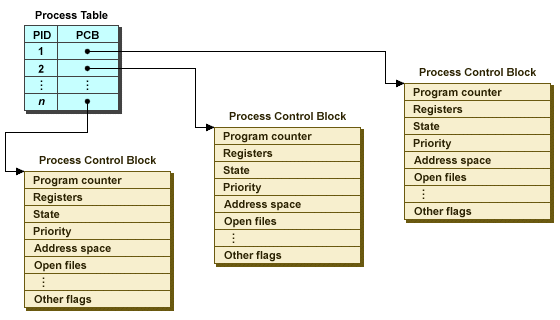
The process table and process control blocks
The changeover from one process to the next is called a context switch. During a context switch, the processor obviously cannot perform any useful computation, and because of the frequency with which context switches occur, operating systems must minimise the context-switching time in order to reduce system overhead.
Many processors contain a register that holds the address of the current PCB, and also provide special purpose instructions for saving the execution context to the PCB when the process leaves the running state, and loading it from the PCB into the processor registers when the process returns to the running state.
Process scheduling
Process scheduling is a major element in process management, since the efficiency with which processes are assigned to the processor will affect the overall performance of the system. It is essentially a matter of managing queues, with the aim of minimising delay while making the most effective use of the processor's time. The operating system carries out four types of process scheduling:
- Long-term (high-level) scheduling
- Medium-term scheduling
- Short-term (low-level) scheduling
- I/O scheduling
The long-term scheduler determines which programs are admitted to the system for processing, and as such controls the degree of multiprogramming. Before accepting a new program, the long-term scheduler must first decide whether the processor is able to cope effectively with another process. The more active processes there are, the smaller the percentage of the processor's time that can be allocated to each process.
The long-term scheduler may limit the total number of active processes on the system in order to ensure that each process receives adequate processor time. New processes may subsequently be created, as existing processes are terminated or suspended. If several programs are waiting for the long-term scheduler the decision as to which job to admit first might be done on a first-come-first-served basis, or by using some other criteria such as priority, expected execution time, or I/O requirements.
Medium-term scheduling is part of the swapping function. The term "swapping" refers to transferring a process out of main memory and into virtual memory (secondary storage) or vice-versa. This may occur when the operating system needs to make space for a new process, or in order to restore a process to main memory that has previously been swapped out.
Any process that is inactive or blocked may be swapped into virtual memory and placed in a suspend queue until it is needed again, or until space becomes available. The swapped-out process is replaced in memory either by a new process or by one of the previously suspended processes.
The task of the short-term scheduler (sometimes referred to as the dispatcher) is to determine which process to execute next. This will occur each time the currently running process is halted. A process may cease execution because it requests an I/O operation, or because it times out, or because a hardware interrupt has occurred. The objectives of short-term scheduling are to ensure efficient utilisation of the processor and to provide an acceptable response time to users.
Note that these objectives are not always completely compatible with one another. On most systems, a good user response time is more important than efficient processor utilisation, and may necessitate switching between processes frequently, which will increase system overhead and reduce overall processor throughput.
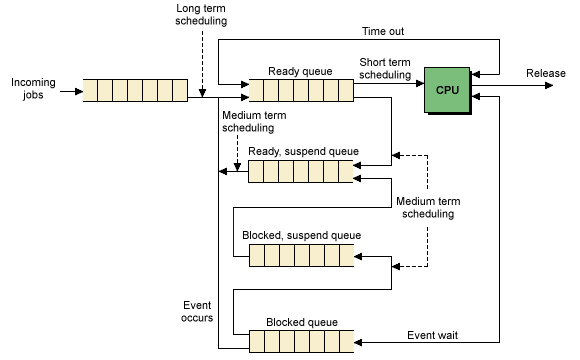
Queuing diagram for scheduling
Threads
A thread is a sub-process that executes independently of the parent process. A process may spawn several threads, which although they execute independently of each other, are managed by the parent process and share the same memory space. Most modern operating systems support threads, which if implemented become the basic unit for scheduling and execution. If the operating system does not support threads, they must be managed by the application itself. Threads will be discussed in more detail elsewhere.
